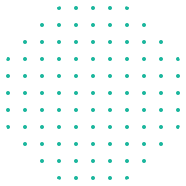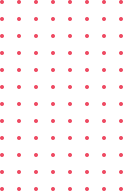Course Overview:
This 5-week intensive course is designed to take you from beginner to proficient in graphic design. By focusing on industry-standard tools like Adobe Photoshop and Illustrator, you will learn the essential principles, tools, and techniques of modern design. Through hands-on projects and expert guidance, you’ll be equipped to create professional logos, posters, and other creative designs confidently.
Course Structure:
Week 1: Introduction to Graphic Design
- Understanding Graphic Design Principles: Color Theory, Typography, Layouts
- Overview of Adobe Photoshop and Illustrator Interfaces
- Understanding File Types and Resolutions (Print vs. Digital)
- Hands-on Project: Simple Flyer Design
Week 2: Adobe Photoshop Basics
- Layers, Selections, and Transform Tools
- Image Editing: Cropping, Resizing, Adjustments
- Working with Text and Layer Styles
- Hands-on Project: Design a Social Media Post
Week 3: Intermediate Photoshop Techniques
- Masking Techniques and Blending Modes
- Basic Retouching and Photo Enhancements
- Creating Digital Collages and Poster Designs
- Hands-on Project: Movie Poster Design
Week 4: Introduction to Adobe Illustrator
- Understanding Vector Graphics and Tools
- Drawing with the Pen Tool and Shape Tools
- Typography and Advanced Text Effects
- Hands-on Project: Logo and Business Card Design
Week 5: Advanced Design and Portfolio Building
- Combining Photoshop and Illustrator for Advanced Designs
- Real-World Project: Event Branding (Poster, Logo, Social Media Graphics)
- Exporting and Preparing Files for Print and Web
- Portfolio Presentation and Final Feedback
Key Highlights:
- Step-by-step progression from basics to advanced skills
- Practical, project-based learning to build your portfolio
- Industry-focused tools and techniques using Photoshop and Illustrator